Expanding a Small Photo into a Beautiful Cover
What goes into turning a photo into a book cover.
COVER DESIGN
9/6/20252 min read
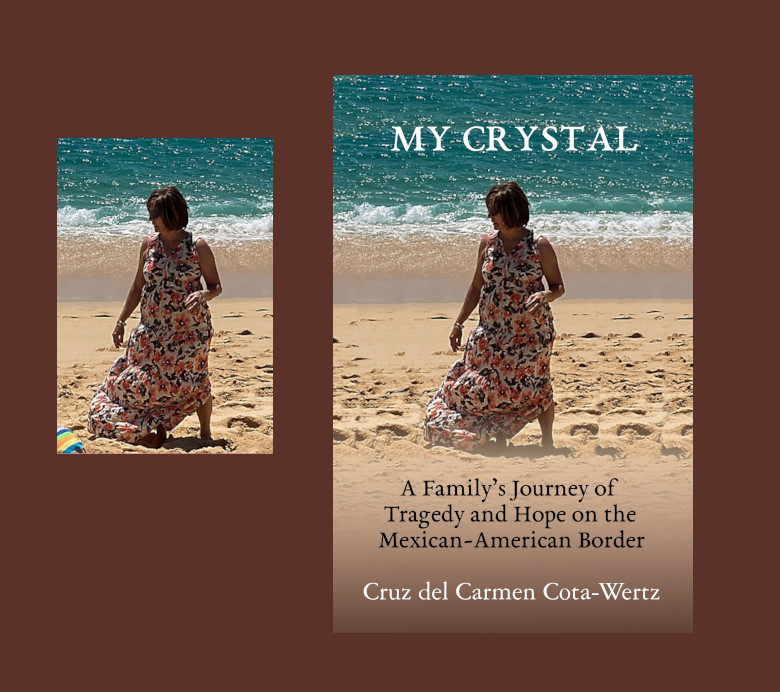
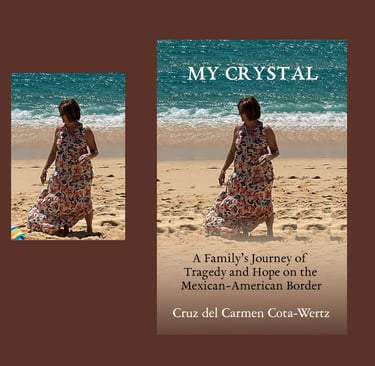
Often a client will wish to use a photo as the basis for a cover. If the cover is in portrait orientation and contains relatively homogeneous areas which can contrast well with title and author text elements, creating a cover is straightforward. But what happens when you have an image with very little background or foreground area on which to display text?
Obviously, the only good solution is to figure out a way to extend the photo in all directions.


In this early stage you can easily see that I copied sand from the right side of the original image twice on the left and twice on the right. I also copied some of the sea above the original sea. More pieces of sand were copied to a point midway to the bottom of the image. The final section was then covered with a dark brown bar. I then used the gradient tool multiple times to slowly blend the dark brown over the foreground sand. That gave me areas over which to place text at the top and bottom of the cover blank. More painting and smudging was required to break up the repetitive patterns somewhat in the image. Then I was ready to find an appropriate font and contrasting font colors.
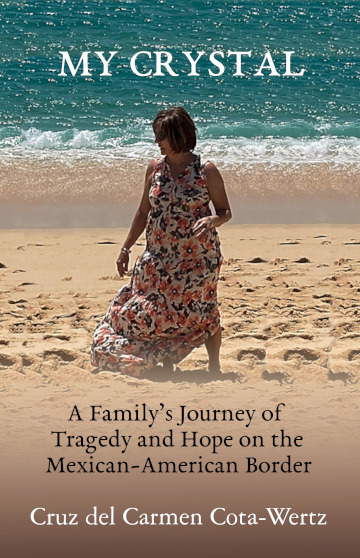
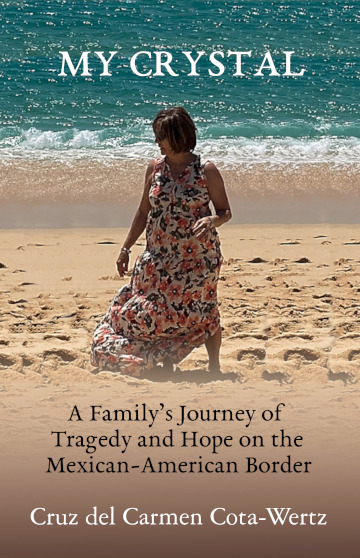
In particular, the gradient allowed me to place the author's name in the highest contrast area, and place the subtitle in an area with less contrast; thereby, the title and author name stand out, while the subtitle is visible but doesn't overwhelm the title or author name.